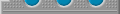

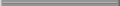


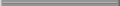


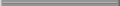
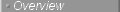
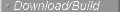


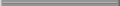

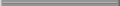
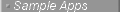
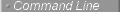
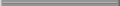


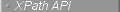

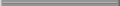

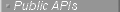

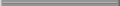



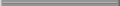
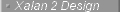

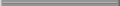
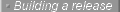


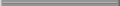

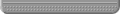
| |
See also: XSLTC Design
 | Unless otherwise specified, the usage discussed in this section refers to
the Xalan-Java Compiling processor, XSLTC. See Basic Usage
Patterns for information on using the Xalan-Java Interpretive processor. |
| | |
XSLTC provides a compiler and a runtime processor.
Use the compiler to compile an XSL stylesheet into a translet (i.e., a set of
Java classes). Use the runtime processor to apply the translet to an XML
document and perform a transformation.
|
| | |
To use this newer approach, simply put xalan.jar, serializer.jar, xml-apis.jar and
xercesImpl.jar in your classpath. There is no need to include xsltc.jar, BCEL.jar, JLex.jar,
regexp.jar, java_cup.jar or runtime.jar as required in previous releases.
 | In order to compile and run translets you must have a JAXP 1.3 compliant XML
parser installed. Our distribution includes Xerces-Java 2.9.0.
Include xercesImpl.jar and xml-apis.jar in your class path. |
|
 |  |  |  |  Compiling translets from the command line Compiling translets from the command line |  |  |  |  |
| | |
The XSLT Compiler is a Java-based tool for compiling XSLT
stylesheets into lightweight and portable Java byte codes
called translets.
To run the compiler from the command line or from a script,
set the classpath and
run the class org.apache.xalan.xsltc.cmdline.Compile. The
synopsis of the options and arguments accepted by this class is shown below.
| | |
java org.apache.xalan.xsltc.cmdline.Compile
[-o <output>] [-d <directory>] [-j <jarfile>]
[-p <package name>] [-n] [-x] [-v] [-u] [-h]
{<stylesheet> | -i }
|
| | |
The following examples assume that you have already set the
classpath to include the translet and the required JAR
files (see setting the system classpath).
Example 1: Creating a translet from the hamlet.xsl
stylesheet.
java org.apache.xalan.xsltc.cmdline.Compile
hamlet.xsl
Example 1 produces a set of class files such as hamlet.class, hamlet$0.class, hamlet$1.class.
Example 2: Outputting to a JAR file.
java org.apache.xalan.xsltc.cmdline.Compile
-j hamlet.jar hamlet.xsl
Example 2 produces hamlet.jar, which contains the translet class
files.
Example 3: Specifying the translet class name.
java org.apache.xalan.xsltc.cmdline.Compile
-o newhamlet hamlet.xsl
Example 3 produces a set of class files such as newhamlet.class,
newhamlet$0.class, etc., rather than hamlet.class, hamlet$0.class,
etc.
Example 4: Compiling multiple stylesheets.
java org.apache.xalan.xsltc.cmdline.Compile
hamlet1.xsl hamlet2.xsl hamlet3.xsl
Example 4 produces three translets and set of class files derived from the three stylesheets.
Example 5: Package Specification.
java org.apache.xalan.xsltc.cmdline.Compile
-p com.mycompany.translets hamlet.xsl
Example 5 produces a set of class files such as com/mycompany/translets/hamlet.class,
com/mycompany/translets/hamlet$0.class', etc.
|
|
 |  |  |  |  Running translets from the command line Running translets from the command line |  |  |  |  |
| | |
The XSLTC runtime processor is a Java-based tool for
transforming XML document files using a translet (compiled
stylesheet).
The XSLTC processor can be run on any platform including UNIX,
Windows, NT, Mac that supports Java, including a Palm Pilot
with J2ME CLDC (Java 2 Micro Edition, Connected Limited Device
Configuration).
To run a translet from the command line or a script,
set the classpath (be sure to include
the translet) and run the translet with the appropriate flags and arguments
(described below).
| | |
java org.apache.xalan.xsltc.cmdline.Transform
[-j <jarfile>] [-x] {-u <document_url> | <document>} <class>
[<name1>=<value1> ...]
|
| | |
The following examples assume that you have already set the classpath to include the translet and the required JAR
files (see setting the system classpath).
A possible variation: You have set the classpath to include the required JAR files, but when you run the translet,
you use the java -cp flag to add the current working directory (containing the translet class files you have just generated)
to the classpath.
Windows: java -cp .;%CLASSPATH% ...
UNIX: java -cp .:$CLASSPATH ...
Example 1: Processing an XML document.
java org.apache.xalan.xsltc.cmdline.Transform
hamlet.xml hamlet
Example 1 uses the specified translet (hamlet) to transform the specified XML input document (hamlet.xml).
The XML input document is in the current working directory. The translet was created by using
org.apache.xalan.xslt.cmdline.Compile to compile an XSL stylesheet (hamlet.xsl).
Example 2: Passing stylesheet parameters to the translet.
java org.apache.xalan.xsltc.cmdline.Transform
hamlet.xml hamlet
speaker=HAMLET 'scene=SCENE IV'
Example 2 passes "HAMLET" to the stylesheet for the stylesheet parameter named speaker, and "SCENE IV" for the
stylesheet parameter named scene. The second name-value pair was placed in single quotes to
specify a value containing a space.
Example 3: Processing an XML input document specified with a URI.
java org.apache.xalan.xsltc.cmdline.Transform
-u http://zarya.east/test.xml hamlet
Example 3 applies the translet (hamlet) to the XML input document (http://zarya.east/test.xml hamlet). Inclusion of
the flag (-u) is optional.
|
|
 |  |  |  |  Calling XSLTC with the JAXP API Calling XSLTC with the JAXP API |  |  |  |  |
| | |
XSLTC translets are integrated with the JAXP 1.3 API. Accordingly, it is now possible to set a
system property and use a TransformerFactory to generate a Transformer that performs a transformation by compiling
and running a translet.
When you use the JAXP 1.3 API to run Xalan-Java, the
javax.xml.transform.TransformerFactory system property is set to
org.apache.xalan.processor.TransformerFactoryImpl. As it currently
stands, this Xalan-Java implementation of TransformerFactory always uses the Xalan-Java
Interpretive processor to perform transformations. To use translets to perform
transformations, set this system property to
org.apache.xalan.xsltc.trax.TransformerFactoryImpl. For
information on setting this and related system properties designating XML
parsers and XSL transformers, see
Plugging in a Transformer and XML
parser.
To use the JAXP 1.3 API to perform transformations with translets do the
following:
- Set the
javax.xml.transform.TransformerFactory system
property as indicated above.
- Instantiate a
TransformerFactory.
- Instantiate a
Transformer object either directly from
the TransformerFactory or through a Templates
object. A Transformer is a processed instance of a
stylesheet (a translet) that can be used to perform a
transformation. See below for more information on when you should use
a Templates object.
- Perform the transformation, using a StreamSource object for the XML
input and a StreamResult object to hold the transformation output.
Both a Templates object and a Tranformer object are
processed representations of a stylesheet, but you cannot use a
Templates object to perform transformations. Instead,
you can use a Templates object to create new
Transformer instances, without having to reprocess the
stylesheet each time. You can use a TransformerFactory to
generate a Templates object or a Transformer
object directly. You can use a Transformer more than once,
but you cannot use it concurrently on more than one thread. If you need
to use the same stylesheet to perform transformations on more than one
thread at the same time, use a Templates object and create
as many Transformer objects as you require.
XSLTC also defines a set of attributes that you can set on the
TransformerFactory in order to save and subsequently use those
translets by way of the JAXP Transform API - without having to recompile the
stylesheet each time.
| | |
Example 1: Using a translet/Templates object for multiple
concurrent transformations
 |  |  |  | import java.util.Properties;
import javax.xml.transform.Transformer;
import java.io.FileOutputStream;
import javax.xml.transform.TransformerFactory;
import javax.xml.transform.Templates;
import javax.xml.transform.stream.StreamSource;
import javax.xml.transform.stream.StreamResult;
...
// Set the TransformerFactory system property.
// Note: For more flexibility, load properties from a properties file.
String key = "javax.xml.transform.TransformerFactory";
String value = "org.apache.xalan.xsltc.trax.TransformerFactoryImpl";
Properties props = System.getProperties();
props.put(key, value);
System.setProperties(props);
...
String xslInURI;
// Instantiate the TransformerFactory, and use it with a StreamSource
// XSL stylesheet to create a translet as a Templates object.
TransformerFactory tFactory = TransformerFactory.newInstance();
Templates translet = tFactory.newTemplates(new StreamSource(xslInURI));
...
String xmlInURI;
String htmlOutURI;
String xmlInURI2;
String htmlOutURI2;
...
// For each thread, instantiate a new Transformer, and perform the
// transformations on that thread from a StreamSource to a StreamResult;
Transformer transformer = translet.newTransformer();
transformer.transform(new StreamSource(xmlInURI),
new StreamResult(new FileOutputStream(htmlOutURI)));
transformer.transform(new StreamSource(xmlInURI2),
new StreamResult(new FileOutputStream(htmlOutURI2)));
... |  |  |  |  |
For a working sample that illustrates this usage pattern, see JAXPTransletOneTransformation.
Example 2: Compiling a translet/Templates object for a single transformation
 |  |  |  | import java.util.Properties;
import javax.xml.transform.TransformerFactory;
import java.io.FileOutputStream;
import javax.xml.transform.Transformer;
import javax.xml.transform.stream.StreamSource;
import javax.xml.transform.stream.StreamResult;
...
// Set the TransformerFactory system property.
// Note: For more flexibility, load properties from a properties file.
String key = "javax.xml.transform.TransformerFactory";
String value = "org.apache.xalan.xsltc.trax.TransformerFactoryImpl";
Properties props = System.getProperties();
props.put(key, value);
System.setProperties(props);
...
String xslInURI;
String xmlInURI;
String xmlInURI2;
String htmlOutURI;
String htmlOutURI2;
// Instantiate the TransformerFactory, and use it along with a StreamSource
// XSL stylesheet to create a Transformer.
TransformerFactory tFactory = TransformerFactory.newInstance();
Transformer transformer =
tFactory.newTransformer(new StreamSource(xslInURI));
// Perform the transformation from a StreamSource to a StreamResult;
transformer.transform(new StreamSource(xmlInURI),
new StreamResult(new FileOutputStream(htmlOutURI)));
// Re-use the same transformer for a second transformation
transformer.transform(new StreamSource(xmlInURI2),
new StreamResult(new FileOutputStream(htmlOutURI2))); |  |  |  |  |
For a working sample that illustrates this usage pattern, see JAXPTransletMultipleTransformations.
|
|
| | |
As part of the JAXP API, a "Smart Transformer Switch" enables automatic switching
between Xalan-Java Interpretive and XSLTC processors within your application. It uses Xalan-Java Interpretive
processor to create your Transformer objects, and uses XSLTC to create your
Templates objects.
To use the switch, you set the JAXP system property,
javax.xml.transform.TransformerFactory, to
org.apache.xalan.xsltc.trax.SmartTransformerFactoryImpl.
For one-time transformations or transformations that require extensions
supported by Xalan-Java Interpretive, and not XSLTC, you would use the
SmartTransformerFactoryImpl to create Transformer
objects. For a repeated transformation where performance is critical, you would
create a Templates object from which you would create your
Transformer objects.
|
| | |
- The default for template inlining has been changed. Previously,
by default, inlining (putting all the templates into one big method) was on and
the
"-n" option to the compile command line disabled inlining.
With inlining on, XSLTC can generate methods that are too long (> 64K length)
to run, or contain jump offsets that are too large for the JVM to handle.
Now the default is not to inline templates. Instead, compilation creates separate
methods for each template. Inlining was thought to improve performance,
but with recent hotspot technology in the Java 1.4.x JVM, performance is better with
inlining off. From the command line, you would use "-n"
to turn on inlining, or with JAXP set the "enable-inlining" attribute to the TransformerFactory.
For example,
 |  |  |  | TransformerFactory tfac = new TransformerFactory();
tfac.setAttribute("enable-inlining", Boolean.TRUE); |  |  |  |  |
- XSLTC tries to determine the order in which global variables are initialized
by tracking the dependencies between them. In some cases, the value of a variable
may depend on a template, e.g., if
xsl:call-template is used to initialized
a variable whose type is RTF. If this happens, a
NullPointerException may be thrown at run-time
when the translet attempts to access a variable that has not been properly
initialized. In most cases, this problem can be avoided by reordering the
variable declarations.
To check on the open bugs in the current Apache xml-xalan/java repository,
follow the instructions below:
- Go to http://issues.apache.org/jira.
- Select project XalanJ2.
- Select XSLTC from the Components list.
|
|
|

